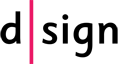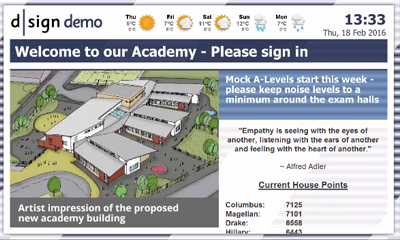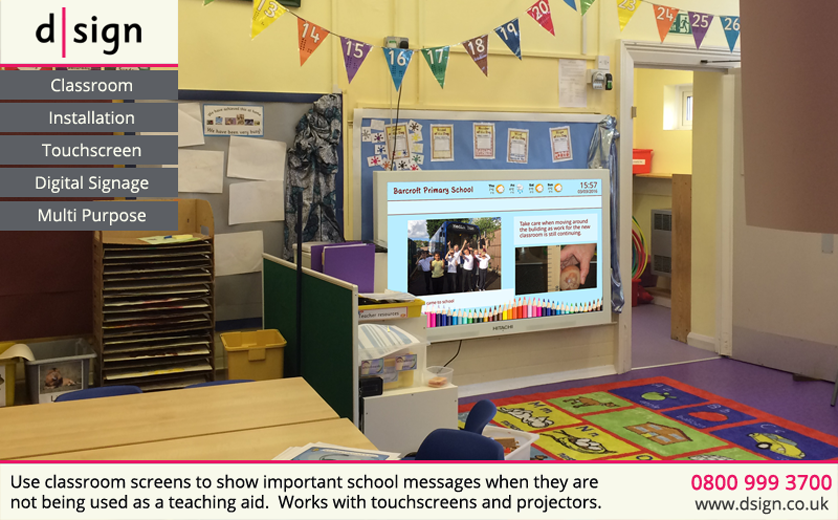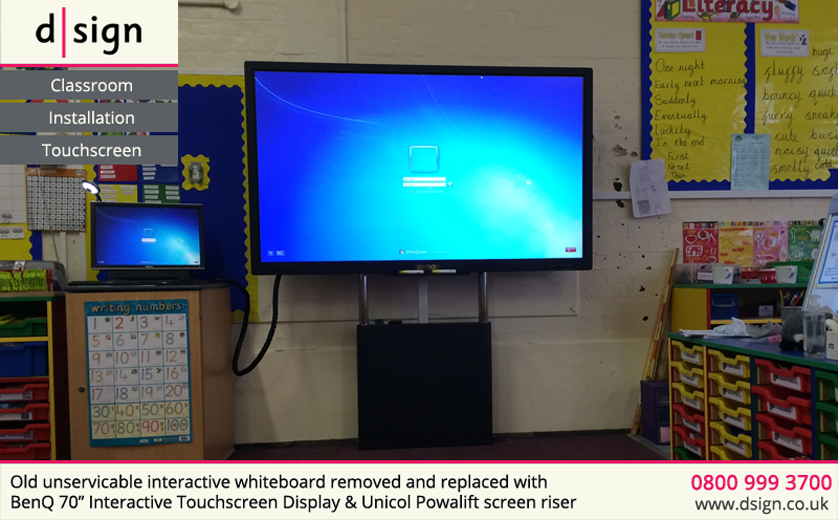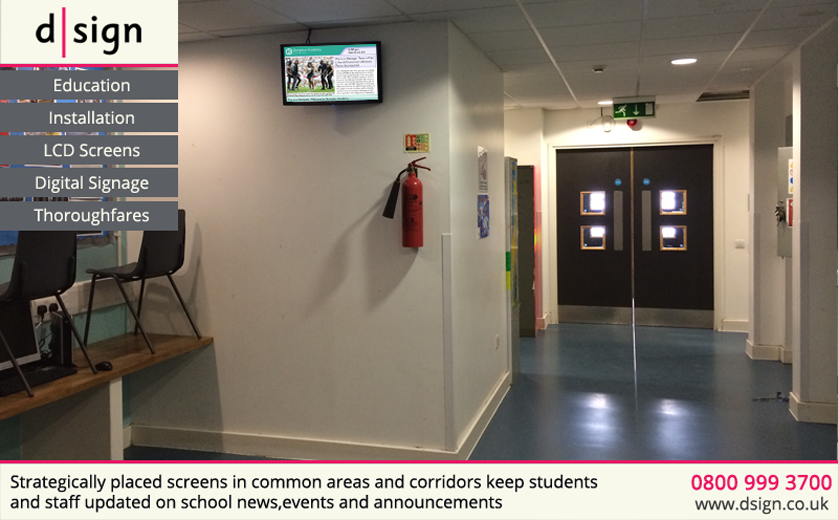Digital Signage For Education
Improving communications within the education community
Digital Signage is changing and improving the ways in which educational institutes communicate with pupils, staff and visitors. It allows schools, colleges and universities to reach their audience with engaging, relevant and consistent messages, by schedule or in real time.
d|sign is a scalable solution. Whether you have 1 or 50 screens, it provides an easy to use platform to interact with and inform students and staff, ensuring the right message goes out at the right time to the right people.
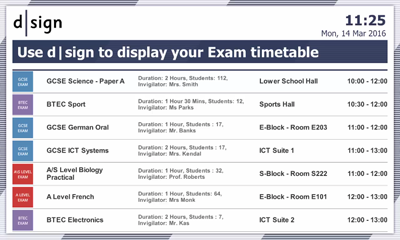
Exam Timetable
Make sure everyone is aware of the all important exam schedule by using d|sign Events.
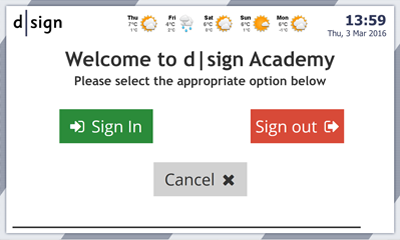
Visitor Management
Keep track of visitors to your school for security and safety. More about Visitor Management
Easy to use themes give your screens an effortless professional look and feel without the need for design or graphics skills.
Point, Click, Type. Easy to use interface even for basic computer users, yet powerful and function rich for enterprise users.
Add additional screens as required, simple to scale from 1 screen to 100 or more. Manage screens all at once, in groups or individually.
How can I use digital signage in my school?
The possibilities for your content are as many and varied as the students that will see it. Here are some examples of usage and information you could soon be distributing too.
- Welcome visitors
- Advertise facilities and resources to new parents
- Policy reminders
- Highlight pupil, team or school achievements
- Promote extra curricular activities and events
- Timetables, schedules and events
- School menus and healthy eating
- Emergency information
- Social responsibility messaging
- Wayfinding
- Weather forecasts
- Local news articles
- Social media content
- Traffic and travel
- Revenue generation through advertising
d|sign - Exceptionally easy to use digital signage
Where should I install screens?
The types of information you want to display and the people you want to see it will help you make a final decision on the best location to install digital signage screens, but benefits can be found by installing 1 or more screens in any location where people gather or pass by regularly.
These are some locations we regularly see education customers use screens to communicate with pupils, staff and visitors
- Reception and signing in areas
- Canteens and dining halls
- Sports and Assembly Halls
- Playgrounds, carparks and outdoor spaces
- Meeting and Exam rooms
- Staff rooms
- 6th form and other common areas
- Use existing screens and interactive whiteboards.
Hardware products for your school community
d|sign is available as a full package including hardware and installation as well as software. This is a sample of some harware products suiable for use with the d|sign Education system. It is by no means exhaustive. For more options please visit our dedicated AV store www.coolav.co.uk and give us a call to discuss your requirements 0800 999 3700